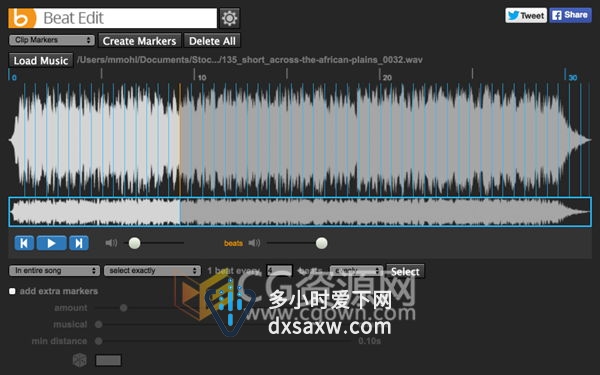
【脚本要求】
文件大小:86.29 MB
脚本语言:英文
脚本版本:v1.0.10.2
脚本兼容:支持 PR CC 2019,CC 2018,CC 2017,CC 2015,CC 2014 Win/Mac
使用帮助:英文视频使用帮助
【脚本介绍】
BeatEdit是一款Premiere音乐节拍节奏鼓点自动剪辑脚本,BeatEdit检测你的音乐的节拍,生成时间线标记,自动完成剪辑工作,剪辑/音乐同步从未如此简单。
使用音乐节拍信息,以产生与音乐同步的全自动编辑。如果需要更多的控制,节拍标记也可被用作在用户手册编辑过程指南。另外,自动编辑可以很容易地在时间轴上进行调整。
【安装说明】
01、复制 BeatEditPremiere 文件夹到如下位置:
Win :C:\Program Files (x86)\Common Files\Adobe\CEP\extensions\
Mac :~/Library/Application Support/Adobe/CEP/extensions
(打开Finder,Shift+Commad+G,前往文件夹,输入:~/Library/Application Support/Adobe/)
02、Win系统运行一下Add Keys.reg;
Mac系统运行一下install-as-admin
或者终端运行下面代码,按回车即可(访达>前往>实用工具>终端 或者 应用程序>实用工具>终端)
defaults write com.adobe.CSXS.5 PlayerDebugMode 1
defaults write com.adobe.CSXS.6 PlayerDebugMode 1
defaults write com.adobe.CSXS.7 PlayerDebugMode 1
defaults write com.adobe.CSXS.8 PlayerDebugMode 1
defaults write com.adobe.CSXS.9 PlayerDebugMode 1
03、打开PR,在顶部菜单 Window(窗口) > 扩展 > BeatEdit






请先 !